Word Frequency Analyzer — Free Online Text Analysis
Word Frequency Analyzer is a fast, easy-to-use tool to analyze any English text. Paste your content, click Analyse, and instantly get a ranked word frequency list with lemmas and part-of-speech (POS) tags, plus totals for words, characters, and sentences.
What you'll see in the results:
- Word Frequency count;
- Words count;
- Characters count (with included and not included white spaces);
- Sentences count;
- Word lemma;
- Part of speech;
POS-aware frequency (smarter counts)
“She left early, taking a turn at the next left, leaving behind her left glove on the chair.”
Here, left = verb noun adjective. With POS-aware counting, each appears on its own line with its tag.
Prefer a single tally? Turn POS grouping off to merge them into one “left” entry.
Word cloud & charts
Get a word cloud that visually emphasizes the most frequent terms (larger words appear more often in the text). You'll also see word frequency charts to compare top terms at a glance. Both visuals support PNG download for easy sharing.
This is an example of a word cloud:
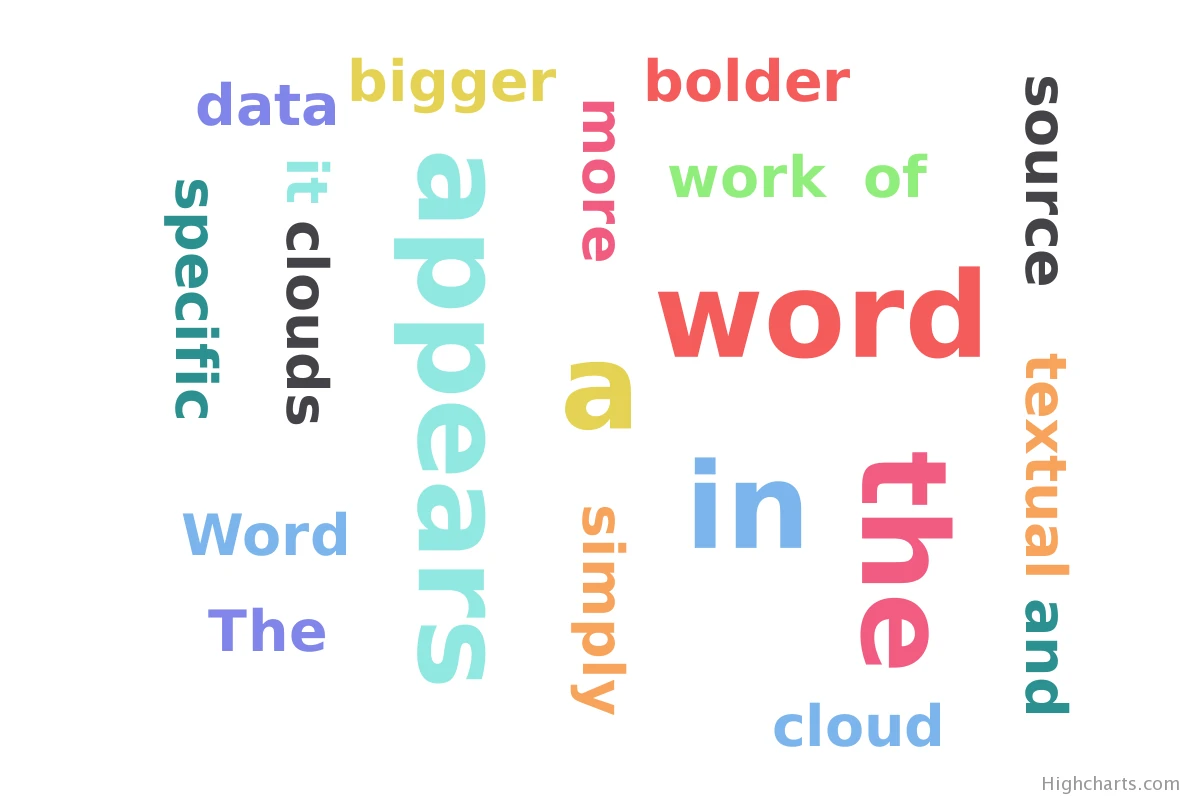
Word Finder
Word Finder is a fast search tool that suggests valid words from the letters you type.
Start typing and it lists words that start with or closely match your input.
Need to confirm spelling? Click any result to view its dictionary definition.
Click here and access the Word Finder tool.
Scrabble Word Finder
Find the high scoring words for Scrabble.
Scrabble® Word Finder is a simple and easy to use Scrabble solver and helper. It helps you find the top scoring words for Scrabble, Words with Friends and other similar word game puzzles.
Click here and access the Scrabble Word Finder.
Wikipedia Analyser
With Wikipedia Analyser you can explore the top words from Wikipedia's Vital articles
Click here and access the Wikipedia Analyser.
Another features
Sentence Case
The sentence case converter will allow you to paste any text you'd like and automatically transform it into a fully formed structured sentence.
It works by capitalizing the very first letter in each sentence, then transforming the rest of the text into lowercase and converting i's into I's.
Every letter after a full stop will get converted into an upper-case letter.
This is an example of sentence case.
Lower Case
If you are wondering how to uncapitalize text. In that case, this is exactly what the lowercase text converter will allow you to do - it transforms all the letters in your text into lowercase letters.
Simply copy the text that you need to generate into lowercase, paste the text into the box above, and select the 'lowercase' option.
this is an example of lower case.
Upper Case
The upper case transformer will take any text that you have and will generate all the letters into upper case ones. It will essentially make all lower case letters into CAPITALS (as well as keep upper case letters as upper case letters).
To do this, you must select the text you need to change, pasting into the box above, and then select the UPPER CASE option.
THIS IS AN EXAMPLE OF UPPER CASE.
Capitalized Case
The capitalized case converter will automatically convert the starting letter of every word into an upper case and leave the remaining letters as lower case ones.
Simply copy the content you want to generate into this format, then paste it into the box form above and select the Capitalized Case option.
This Is An Example Of Capitalized Case.
Alternating Case
The alternating case converter will allow you to transform your text (no matter the current format) into text alternating between lower and upper case cases. It will generate a capital letter and then a lowercase letter within the same word.
tHiS Is aN ExAmPlE Of aLtErNaTiNg cAsE.